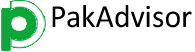NTN is necessary for both salaried and business individuals. NTN is required for filing of income tax, being a non filer you attract high/increased withholding tax rate on banking transactions, vehicle purchase, property transactions and vehicle token.
National Tax Number (NTN)
If salary of a person is taxable then NTN must be obtained to become filer and to file tax return. Employee NTN is also considered essential identity for corporate executives. In following paras we have define the process to How to Obtain Personal National Tax Number (NTN).

Register Business, Tax Advisor, Pak Advisor, Register Company, Chinese and Foreigners, SECP Form 29, Filling, Register NTN, PSEB, Register GST/STRN Sales Tax, PSW Pakistan Single Window Registration, Register Chamber, FBR, SECP, Register TradeMark, Register Import Export Licence, Register ISO 9001 certificate in Lahore City in Pakistan.
Step: 1
To register for NTN with Federal Board of Revenue go to the below link
https://iris.fbr.gov.pk/infosys/public/txplogin.xhtml
screen appearing in the above image will appear before you click on “Registration for Unregistered Person”.
Step : 2
A Form will open before you enter your personal information, email ID and mobile number. Use email and mobile which have not been used for NTN of any other persona, mobile number should be registered in the name of taxpayer. After filling all information Click on “Submit” tab.
Step :3
Two codes will be received, one on mobile and one on email ID.
Enter codes in the designated places in the Form and click on “Submit” tab
Step: 4
In next step Password and PIN will be sent on your mobile and email. Your CNIC will be your User ID
Step : 5
Login in the IRIS by using User ID, that is you CNIC and Password that you have received on both mobile and email.
Step : 6
- After Login, click on Draft Module on the left side of IRIS System, in Draft Module You will find Sub Module Registration.
- Click on Sub Module Registration, when you will click on right side Registration Form will appear.
- Move cursor on it and select it. click on “Edit” Button in Menu Bar.
Step : 7
Open the Registration Form fill out information in property Tab and Link Tab . In Link Tab you just need to write NTN of employer / company where you work. Leave blank the Business Tab and Bank Tab. Submit the registration form.
Important Note to Apply Personal NTN
- Write 100% whenever percentage (%) of share is required
- Write date on which date you are filing the form
- Keep blank Bank and Business Tabs
If you feel any difficulty you may contact us we will guide you about How to Obtain National Tax Number – NTN